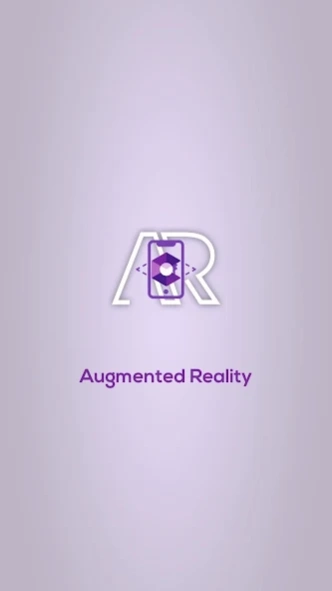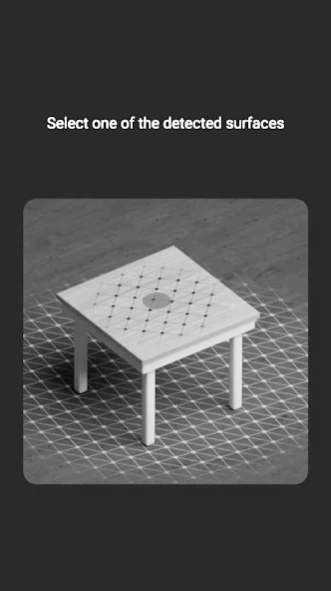Augmented Reality - 3D 4.0.2
Free Version
Publisher Description
Augmented Reality - 3D - Visualize 3D models in real world using Augmented Reality App.
Augmented Reality app is a mobile app that lets you visualize 3D models in real world. It is the perfect Augmented Reality app to experience AR world.
The Augmented Reality app works based on Google ARCore SDK. In some cases this technology may not support your phone, in that case do not leave a bad review.
How does it work:
1. INSTALL the application and LAUNCH it.
2. Choose Objects form 3d library list.
3. POINT your device towards the floor.
4. Once floor detected you can see a red “marker”. There are some items in the library. Tap on “Anchor” button to place objects in the scene.
5. Using “Reset Button” clear all the placed objects
6. Use camera Button to capture the scene.
7. User the share button to share the recent captured screenshot.
Features:
This app is for all Google ARCore App developers, its a sample app that demonstrates ARCore features.
ARCore is Google's platform for building augmented reality experiences.
Using different APIs, ARCore enables your phone to sense its environment, understand the world and interact with information.
Some of the APIs are available across Android and iOS to enable shared AR experiences.
*Are you a developer or designer creating your first augmented reality (AR) experience? Check out the sample AR app and get idea for building better and more dynamic apps with ARCore.
About Augmented Reality - 3D
Augmented Reality - 3D is a free app for Android published in the Teaching & Training Tools list of apps, part of Education.
The company that develops Augmented Reality - 3D is Shyam Barange. The latest version released by its developer is 4.0.2.
To install Augmented Reality - 3D on your Android device, just click the green Continue To App button above to start the installation process. The app is listed on our website since 2019-04-20 and was downloaded 1 times. We have already checked if the download link is safe, however for your own protection we recommend that you scan the downloaded app with your antivirus. Your antivirus may detect the Augmented Reality - 3D as malware as malware if the download link to com.ShyamBarange.ARCoreSampleApp is broken.
How to install Augmented Reality - 3D on your Android device:
- Click on the Continue To App button on our website. This will redirect you to Google Play.
- Once the Augmented Reality - 3D is shown in the Google Play listing of your Android device, you can start its download and installation. Tap on the Install button located below the search bar and to the right of the app icon.
- A pop-up window with the permissions required by Augmented Reality - 3D will be shown. Click on Accept to continue the process.
- Augmented Reality - 3D will be downloaded onto your device, displaying a progress. Once the download completes, the installation will start and you'll get a notification after the installation is finished.